It seems simple enough, I want to install Adobe Flash Player so I search for “flash player download and click on the first result, right?
Ignoring the second link which doesn’t have a five star rating and 37 reviews, I’m brought to a page called downloadinfo.com.
I click the download button, click through the download dialog box and run dialog box, come to the Optimum Download screen for my Free Flash Player. Click.
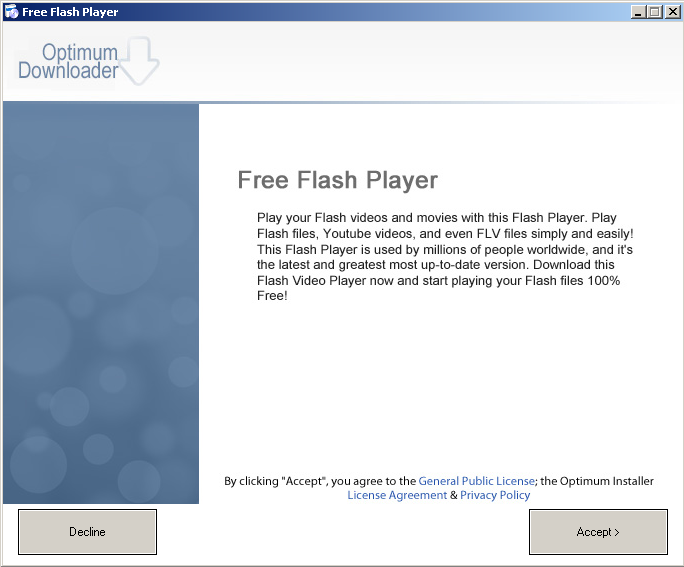 Let’s see what this installs. First up is RealPlayer. Click.
Let’s see what this installs. First up is RealPlayer. Click.
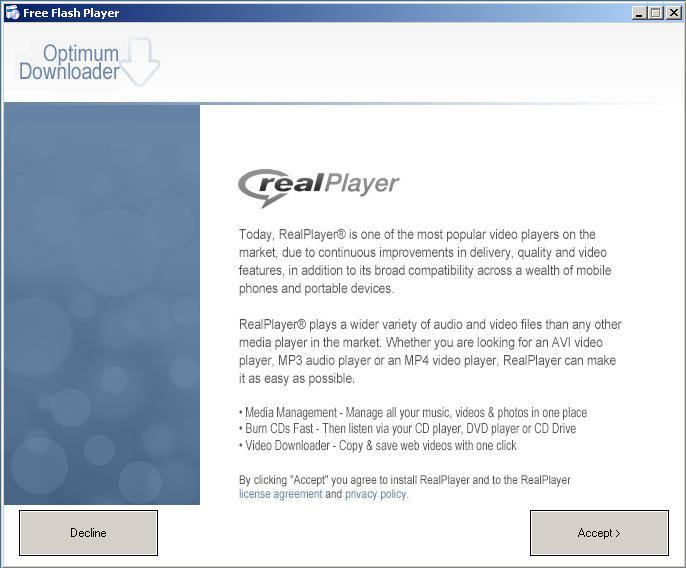 Next up is some program called Solid Savings. Click.
Next up is some program called Solid Savings. Click.
Then something called Unit Layers. Click.
That seems like a lot of software to install in order to get my Adobe Flash Player, but we’re not done yet, here’s something called Optimizer Pro. Click.
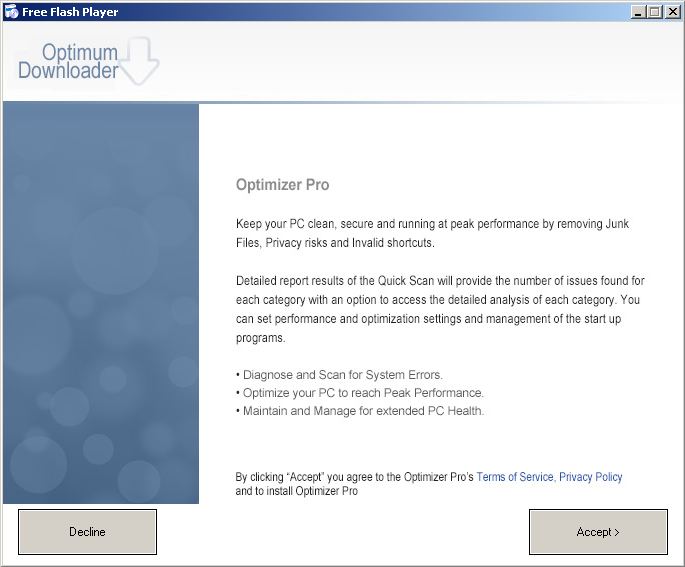
Okay, now we’re finally installing…
Now RealPlayer, which was bundled with Flash Player wants to install the Google Toolbar? A bundle within a bundle? Okay… Click.
I should have my Flash Player any moment now… Wait a minute. VLC media player? Where’s the Adobe Flash Player I started out downloading?
Okay, VLC media player will play flash files, but I really expected to be getting Adobe Flash Player (Seriously, while I was doing this I was hoping this was one of the “download managers” that actually downloads and installs the actual Adobe Flash Player along with all of this other software. I was surprised and disappointed to get VLC media player instead.) The link I had clicked on initially displayed it’s URL as adobe-flash-player.downloadinfo.co/ and included the text “Install AdobeFlash Player Now” so you would think that link would get you Adobe Flash Player, but no, it was just a misleading ad that appeared as the top result on the search page that led to a “download manager” which bundled a bunch of additional software along with VLC media player, which can be downloaded for free. The downloadinfo.com website even had fine print stating that “This software may be available free elsewhere” which was hyperlinked to the download page for VLC media player!
So how should you install Adobe Flash Player? Or any other software for that matter? In this case I could have clicked on the second link which would have brought me directly to the download page for Adobe Flash Player (and unchecked the box to opt-out of installing McAfee Security Scan Plus of course.) In general we recommend downloading software directly from the software company’s website whenever possible, otherwise you could end up installing all sorts of additional, potentially unwanted software along with the free software that you wanted to download – or even a completely different program like I just did.







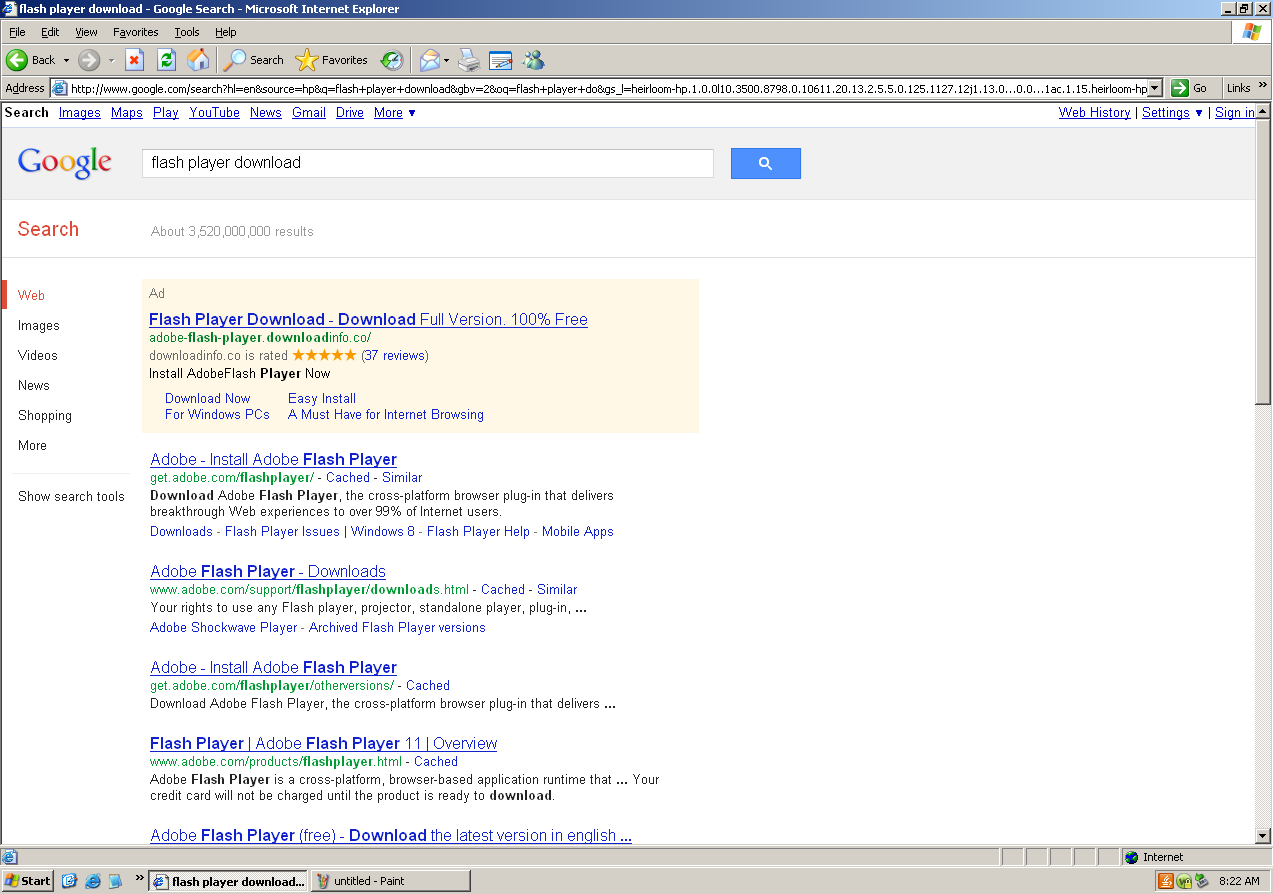
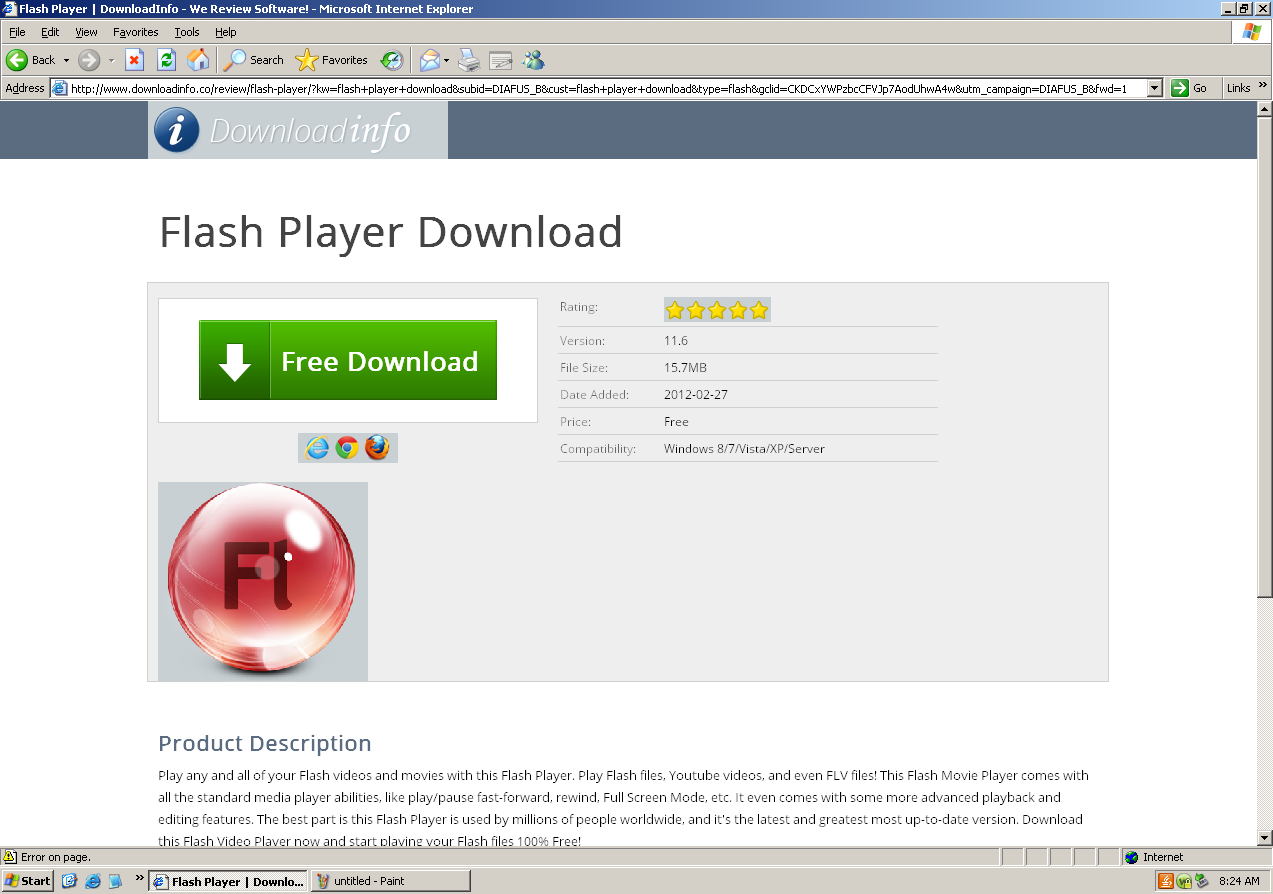
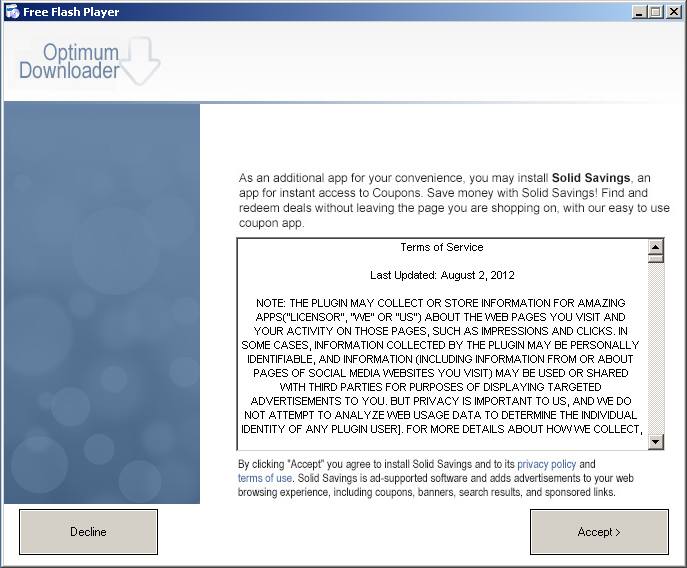
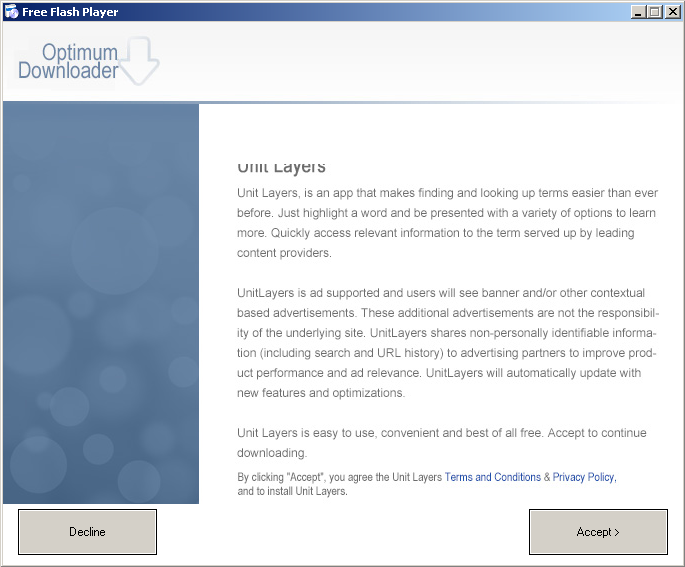

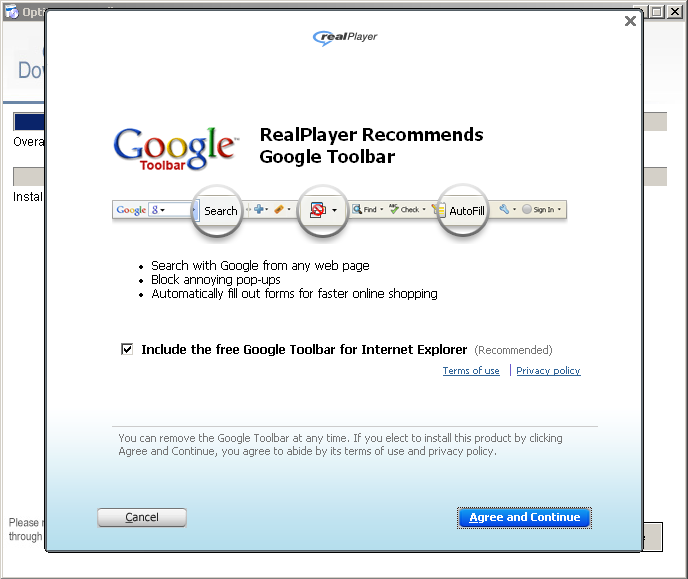


Wish I had seen this a little while ago…yep, this is what happened to me.
It just floors me how many people want so much, but pay attention to so little. Ads are the enemy, and should never be trusted. Rather than demand secure software like Adobe flash and Java, they ask for more features. Driven by the likes of Facebook games. Advertisers use those new features, which add new vulnerabilities, but mostly those do not even matter. People don’t recognize a fake adobe flash program, an advertisement in search results, or all the extra crap they are asked to download at the same time.
Thanks for publishing the walk-through, because I don’t see the mistakes that these users make to get infected with crap. It is not everybody’s common sense!