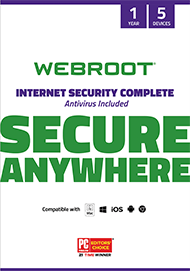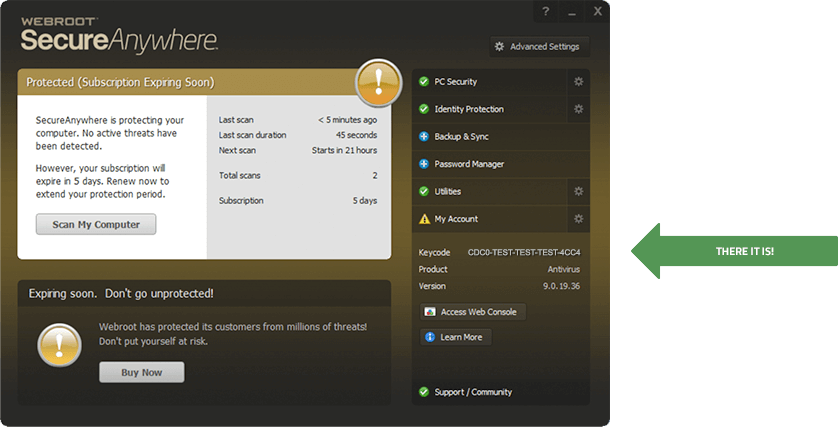Uninterrupted
Protection
With automatic renewal, you never have to worry.
Your security stays up to date.

What is uninterrupted protection?
We’ll automatically renew your security subscription before it expires.
Here’s how that benefits you.
- Stay protected against new threats
- Keep your security up-to-date
- Save time – we’ll take care of all the details
Has your credit card changed since your last purchase or renewal?
If you received a new card number or wish to use a different card to renew your current subscription, first find your keycode and we’ll guide you through your renewal.
Help Me Find My Keycode
Webroot protects you from

6,000
New phishing attacks
every day

25,000
New dangerous websites
every day
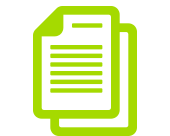
101,000
New malicious files
every day
How does uninterrupted protection work?
30 days before your subscription expires
We’ll notify you using the email address you gave us when you registered your software. We’ll tell you which product will expire and when, and remind you about automatic renewal.
14 days before your subscription expires
We’ll send another reminder like the one you got at 30 days. However, this reminder will inform you that you will be charged 7 days before expiration. Again, this will go to the email address you gave when you registered your software.
7 days before your subscription expires
We’ll charge your credit card 7 days before your subscription expires to make sure there are no gaps in your protection. Don’t worry, you won’t lose any total coverage time by renewing automatically.
What if I don't want this?
That's okay. Even though it's the most convenient option, we understand if you prefer to renew on your own terms.
Enter your keycode below to remove automatic renewal from your subscription preferences.
Need a refund?
If you had a consumer product that has already been charged for automatic renewal and would like to request a refund, please visit our : online request page.
Customer reviews
SecureAnywhere Internet Security Complete