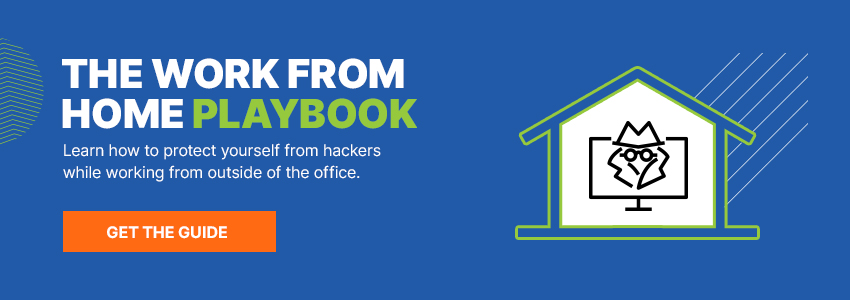You've probably heard someone talk about downloading a URL or been asked to click on a link to a URL, without really knowing what that URL stands for or whether the link is safe.
Hackers are targeting remote workers. Learn how to stay safe while out of the office in our Work from Home Playbook.
A URL, or Uniform Resource Locator, refers to a specific resource on the internet—like house and street information refers to an address.
Identifying Unsafe Links and URLs
Today, if you aren’t using a tool or service that will identify malicious sites, you will eventually land on a site that is riddled with malware and will pass that malware onto your computer, tablet, laptop or phone. But you can avoid falling victim to malware by selecting one of several tools that will test the safety of a website before you visit it.
Here's how web tools can be used to help identify safe and malicious websites
Use tools that check the safety and security of websites automatically as you browse.
-
All common browsers have tools that are designed to warn you if a URL/link is malicious.
-
Look for an https:// in the address of the web page you want to visit. HTTPS stands for HTTP Secure, and adds a layer of encryption to any communications sent over that website. HTTPS can help protect against man-in-the-middle attacks and eavesdropping.
-
Your browser may warn you that a website's security certificate is out of date. If you see one of these warnings, don't visit the website unless you are absolutely sure it's secure.
-
-
Many security software packages also offer this type of functionality.
-
Use advanced internet security software that has real-time anti-phishing and web threat protection to keep you safe from harmful websites.
-
-
There are also independent tools you can download to monitor URLs in search results. Many of them are free.
Use an online service that lets you test a URL in real time
Search engines and web development companies, such as Google, are a great resource for finding online tools that assess whether a URL contains malware or provides a safe browsing experience. The downside of these services is that you have to manually run this process every time you want to visit an unknown website, but the advantage is that you don’t have to install any software on your computer. This includes services like URLVoid, ScanURL, or the Webroot Brightcloud URL/IP Lookup service.
While these tools do not replace your need to have security software installed and up to date on every one of your internet-connected devices, they will help you significantly reduce the risk of infecting your devices, having your identity stolen by malware or losing control over your passwords and banking authentication tools.