Update: World Password Day will officially be observed on May 3, 2018. While the the rules for creating tough-to-crack passwords remain true, additional layers of password security such as two-factor authentication and password manager tools are giving users even stronger security for their online accounts. Follow the advice below and have some fun crafting strong passwords to keep you safe online in 2018.
We’ve heard the same advice over and over when it comes to passwords—make it strong. But how many of us actually follow this advice? Would you believe that some of the most popular passwords are still “password”, “123456”, “qwerty”, and “abc123”? For World Password Day, we’ve want to offer a few tips to make sure your passwords are up to snuff.
Tips for securing passwords
- Create a strong password that uses numbers, caps, and special characters
- Use unique passwords for each account
- Enable two-factor authentication
- Set up a secure password manager
You’re probably thinking “it’s hard to remember multiple strong passwords.” To help you out, here’s how you can choose something easy to remember, but hard to crack.
- Start with your favorite song, movie, or book. Use the first letter of each word. So, if your jam is “Guardians of the Galaxy Vol. 2”, that would make it “Gotgv2”.
- You could then increase the complexity by changing out any vowels with numbers. That makes it “G0tgv2”.
- Now add a special character, such as “!” or “$”. Your password would now be “G0tgv2!”.
- Turn it into a passphrase for good measure. Something like “G0t7gv2! is my jam!”.
- Make sure it’s at least 16 letters long. This one is, but you may need to add another number or symbol to make the password long enough.
If this is still too much to remember, you can use the first letter of one of your favorite phrases from a song, movie, or book until you reach 12 or so characters, mix up capitalization, then add in a few special characters.
Otherwise, go with option 4 from my original list: get yourself a password manager. There are a number of free and low-cost password manager applications out there, which will generate and store secure passwords for all of your accounts. Many Webroot subscribers already have one, depending on their Webroot subscription type.
Note: If you do use this option, you will still need a strong password for the password management program itself.
Mobile reminder
If you don’t have a password on your mobile phone or tablet, you should reread part about following security advice. Most smartphones offer the option of a 4-digit PIN or a pattern. When creating your PIN, be sure to use a unique string of numbers, and one that isn’t easy to guess (e.g. don’t use your birthday.)
Join Webroot and hundreds of other organizations worldwide on May 4th to take the pledge to build stronger password habits.






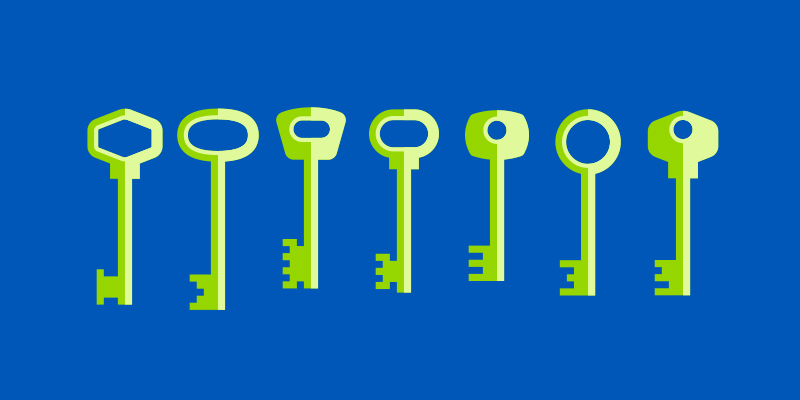
Thanks LeVar for the tips. I have a question- Is it safe to use password generator?
Hello, Greg.
Using a unique password that you create yourself is always preferred, but if you do, we strongly advise that you make the password length at least 15-16 characters in length.
Warm Regards,
Josh P.
Social Media Coordinator
True Josh!
Long passwords have much more chances to “survive” after a brute force or vocabulary password attack. Great article and we all should be aware.