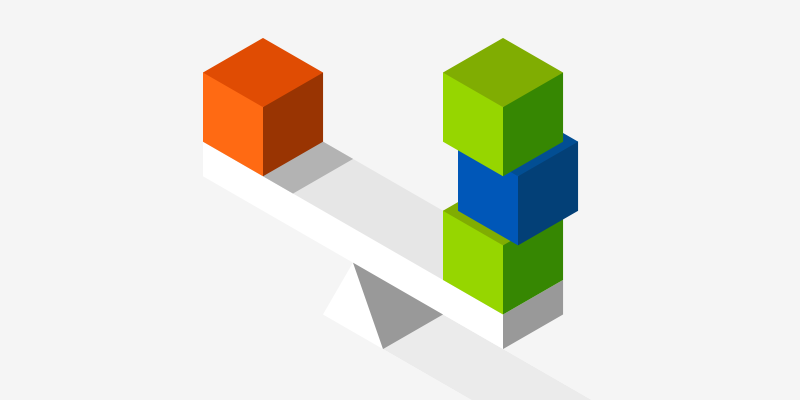First and foremost, endpoint protection must be effective. Short of that, MSPs won’t succeed in protecting their clients and, more than likely, won’t remain in business for very long. But beyond the general ability to stop threats and protect users, which characteristics of an endpoint solution best set its administrators for success?
Consider the world of the MSP: margins can be thin, competition tight, and time quite literally money. Any additional time spent managing endpoint security, beyond installing and overseeing it, is time not spent on other key business areas. Performance issues stemming from excess CPU or memory usage can invite added support tickets, which require more time and attention from MSPs.
So, even when an endpoint solution is effective the majority of the time (a tall order in its own right), other factors can still raise the total cost of ownership for MSPs. Here are some metrics to consider when evaluating endpoint solutions, and how they can contribute to the overall health of a business.
1. Installation Time
We’ve written recently about the trauma “rip and replace” can cause MSPs. It often means significant after-hours work uninstalling and reinstalling one endpoint solution in favor of another. While MSPs can’t do much about the uninstall time of the product they’ve chosen to abandon, shopping around for a replacement with a speedy install time will drastically reduce the time it takes to make the switch.
Quick installs often also make a good impression on clients, too, who are likely having their first experience with the new software. Finally, it helps if the endpoint solution doesn’t conflict with other AVs.
2. Installation Size
Few things are more annoying to users and admins than bulky, cumbersome endpoint protection, even when it’s effective. But cybersecurity is an arms race, and new threats often require new features and capabilities.
So if an endpoint solution is still storing known-bad signatures on the device itself, this can quickly lead to bloated agent with an adverse effect on overall device performance. Cloud-based solutions, on the other hand, tend to be lighter on the device and less noticeable to users.
3. CPU Usage During a Scan
Many of us will remember the early days of antivirus scans when considering this stat. Pioneering AVs tended to render their host devices nearly useless when scanning for viruses and, unfortunately, some are still close to doing so today.
Some endpoint solutions are able to scan for viruses silently in the background, while others commandeer almost 100 percent of a device’s CPU to hunt for viruses. This can lead to excruciatingly slow performance and even to devices overheating. With such high CPU demand, scans must often be scheduled for off-hours to limit the productivity hit they induce.
4. Memory Usage During a Scheduled Scan
Similar to CPU use during a scan, RAM use during a scheduled scan can have a significant effect on device performance, which in turn has a bearing on client satisfaction. Again older, so-called legacy antiviruses will hog significantly more RAM during a scheduled scan than their next-gen predecessors.
While under 100 MB is generally a low amount of RAM for a scheduled scan, some solutions on the market today can require over 700 MB to perform the function. To keep memory use from quickly becoming an issue on the endpoints you manage, ensure your chosen AV falls on the low end of the RAM use spectrum.
5. Browse Time
So many of today’s threats target your clients by way of their internet browsers. So it’s essential that endpoint security solutions are able to spot viruses and other malware before it’s downloaded from the web. This can lead to slower browsing and frustrate users into logging support tickets. It’s typically measured as an average of the time a web browser loads a given site, with variables like network connection speed controlled for.
Effectiveness is essential, but it’s far from the only relevant metric when evaluating new endpoint security. Consider all the above factors to ensure you and your clients get the highest possible level of satisfaction from your chosen solution.