In support of January being Clean Up Your Computer Month and National Privacy Day on January 28th, here are some great tips to start 2016 off right.
Let’s face it, we are all guilty of letting our computers get out of hand from time to time. I, for one, realized this when cleaning up one of my hard drives and discovered that I had 363 games either installed or ready to install. Typically a person will download something they want or need for a given moment, use it and never get rid of it. This can clutter and bog down your hard drive or even worse, leave personal information openly available. Here are a few tips that will help keep your machine clean.
Keep your desktop tidy! For me this is the pet peeve that my fiancée is guilty of and it drives me crazy. If your desktop looks like someone dumped a bucket of icons all over it then you might want to think of condensing and organizing. This can make for faster boot times, and easier navigation. Don’t let your desktop look like this…

Try to keep everything organized!
The download folder can be your worst nightmare on a device. I find this to be the one area that I am horrible at keeping track of. I need a picture for a blog or a gif to send to a coworker… months later I find myself questioning why I have a random gif of a plane crash on my computer. This folder can build and build until it is out of hand. Minimize the amount of files you have in here, if it is old .dmg files then trash them. This will greatly reduce clutter on most people’s macs. The mail downloads folder is another location that people tend to ignore. You can get to it using spotlight and typing in mail downloads or In the Finder, select Go > Go to Folder. Type ~/Library/Containers/com.apple.mail/Data/Library/Mail Downloads in the text field (This is only for people that use the built-in Email app).
Just as most of us adapted to cleaning the cache on Windows, you should do the same for your Mac. This doesn’t just relate to web browser cache, OS X stores lots of information in cache to allow for a faster loading time. You can go to the caches location and do a clean-up yourself (which I only advise for those who know what they are doing) or you can simply go to utilities in Webroot SecureAnywhere and click “Optimize Now”. This will clean up certain caches and logs for you.
A key to having a clean computer is not just removing known junk but also removing unwanted Apps. Be sure to remove applications that you are no longer in need of. I like keeping a spreadsheet with my license keys, in case I need one of the apps in the future. Unused or unwanted apps can take up massive amounts of hard drive space and can post a threat to your internet security.
My final tip… Most macs come with a microfiber screen cloth… Use it.
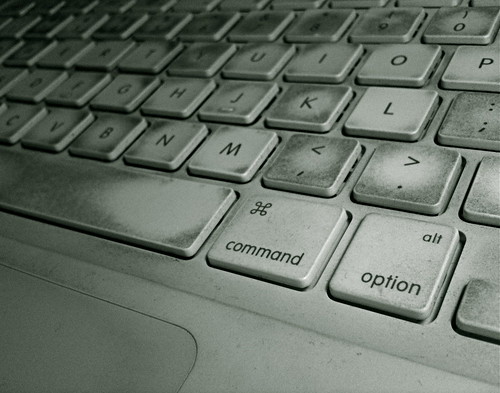
A physically dirty computer is something that no one wants to look at. Apple has a page dedicated to recommendations and guidelines for cleaning their products. https://support.apple.com/en-us/HT204172







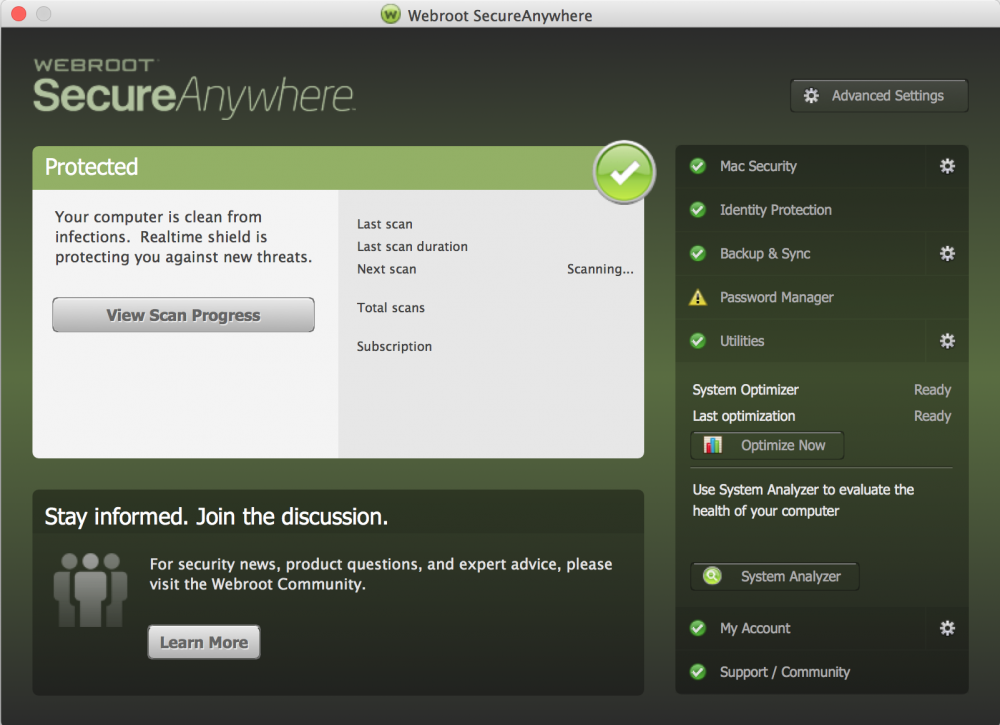
I did not know about this Webroot tool thanks for the share ! Any recommendations on how to get rid of duplicate files on my Macintosh?
Martial
Hi Martial – contact our support team to get help with removing duplicate files on your Macintosh:
Hi Jimmy – contact our support team.
Support Ticket: https://detail.webrootanywhere.com/servicewelcome.asp
Thanks, LV.