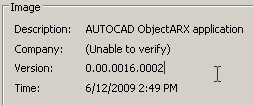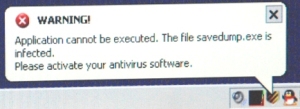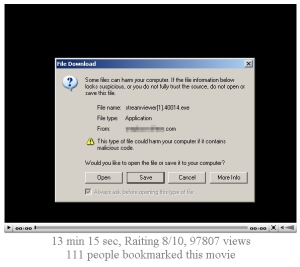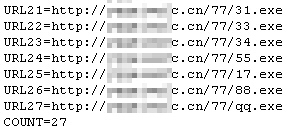A phishing campaign that started around the beginning of the year, targeting gamers who use Valve Software’s Steam network, continues unabated but with a twist: The phishers have registered dozens of domain names, such as trial-steam.tk or steamcommunity###.tk (where the ### can be a two or three digit number), which are used to host the phishing pages. The pages appear to be a “Steam Community” login page which looks identical to Valve’s Steam Community Web site.
A phishing campaign that started around the beginning of the year, targeting gamers who use Valve Software’s Steam network, continues unabated but with a twist: The phishers have registered dozens of domain names, such as trial-steam.tk or steamcommunity###.tk (where the ### can be a two or three digit number), which are used to host the phishing pages. The pages appear to be a “Steam Community” login page which looks identical to Valve’s Steam Community Web site.
There are a few ways you can quickly identify whether you’re on the right page, or a fake. For one, the real Steam Community page is a secure HTTP page, so you should see the “https” in the address bar, and the lock icon in the corner of the browser window. By clicking on this icon, you can view the valid security certificate information, which clearly shows that the site is owned by Valve.
Another way you can tell that you’re on the correct Steam login page is to try using the “Select your preferred language” dropdown at the top of the window to change to any language other than English. If you’re on Steam’s page, the language will change; If you’re on the phisher’s page, it simply refreshes and remains set to English, no matter which language you pick. Also, the real Steam page features a cartoony graphic of “players” chatting amongst themselves which changes periodically. The phishers’ pages always have the same static graphic, shown above.
Read on for some additional details.































 When the threat research analysts here at Webroot recently started seeing malware swapping out legitimate components of Windows and replacing them with malware payloads, I couldn’t help but wonder what these malware authors were thinking.
When the threat research analysts here at Webroot recently started seeing malware swapping out legitimate components of Windows and replacing them with malware payloads, I couldn’t help but wonder what these malware authors were thinking.











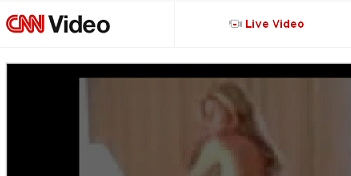 By now, you’ve most likely heard about how an ESPN reporter was victimized, and that a surreptitiously recorded video was distributed online. You may also have read that malware distributors were taking advantage of the high level of interest in this video to rapidly disseminate malware by convincing people to click links to malicious Web sites, including a fake CNN lookalike site, to watch said tawdry video.
By now, you’ve most likely heard about how an ESPN reporter was victimized, and that a surreptitiously recorded video was distributed online. You may also have read that malware distributors were taking advantage of the high level of interest in this video to rapidly disseminate malware by convincing people to click links to malicious Web sites, including a fake CNN lookalike site, to watch said tawdry video.