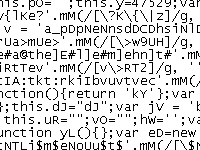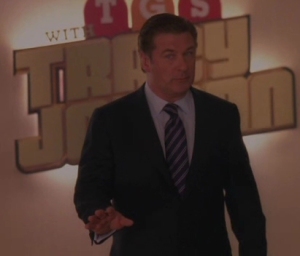If you received one or more email messages over the past week that claim to contain an attached gift certificate for the Apple iTunes store or an unsolicited résumé, you probably received the latest scam involving the Tacticlol downloader.
If you received one or more email messages over the past week that claim to contain an attached gift certificate for the Apple iTunes store or an unsolicited résumé, you probably received the latest scam involving the Tacticlol downloader.
The iTunes-themed spam messages use the forged return address of gifts.certificate@itunes.com and read, in part, You have received an iTunes Gift Certificate in the amount of $50.00. You can find your certificate code in the attachment below. The resume messages simply say Please review my CV, Thank you! — using the abbreviation for Curriculum Vitae, the British analogue to the word résumé.
![]() The Trojan’s ongoing campaign attempts to trick victims into opening Zip-compressed attached files, which themselves contain an executable installer. The attachments almost always use the icon of a Microsoft Word document, and we usually see the Trojan launch an instance of Word and modify the default document template (named normal.dot) in the course of the infection.
The Trojan’s ongoing campaign attempts to trick victims into opening Zip-compressed attached files, which themselves contain an executable installer. The attachments almost always use the icon of a Microsoft Word document, and we usually see the Trojan launch an instance of Word and modify the default document template (named normal.dot) in the course of the infection.
We followed this Trojan down its particular rabbit hole and discovered logs and other files that indicate that, in just one day of operation, the Trojan had infected more than 9000 computers around the world and had begun to download one of three payloads, one of which was immediately identifiable as the prolific spambot we call Trojan-Pushu (aka Pushdo or Cutwail). The other two payloads were a keylogging password stealer, and a rogue antivirus installer.
The campaign is clearly connected to the most recent spamming of something we saw a few weeks ago, in which the message (in hilariously misspelled English) claims the attachment is a recording contract of some kind, with a forged return address of what appears to be a record company. A similar campaign was waged over the past several weeks, in which the recipient was told that the document contains a new password for their Facebook account. However, the end result of opening the alleged iTunes Gift Certificate is no different than opening the Facebook document, the “Conract,” or the shipping label or invoice documents: Instant infection, with the promise of more infections to come.