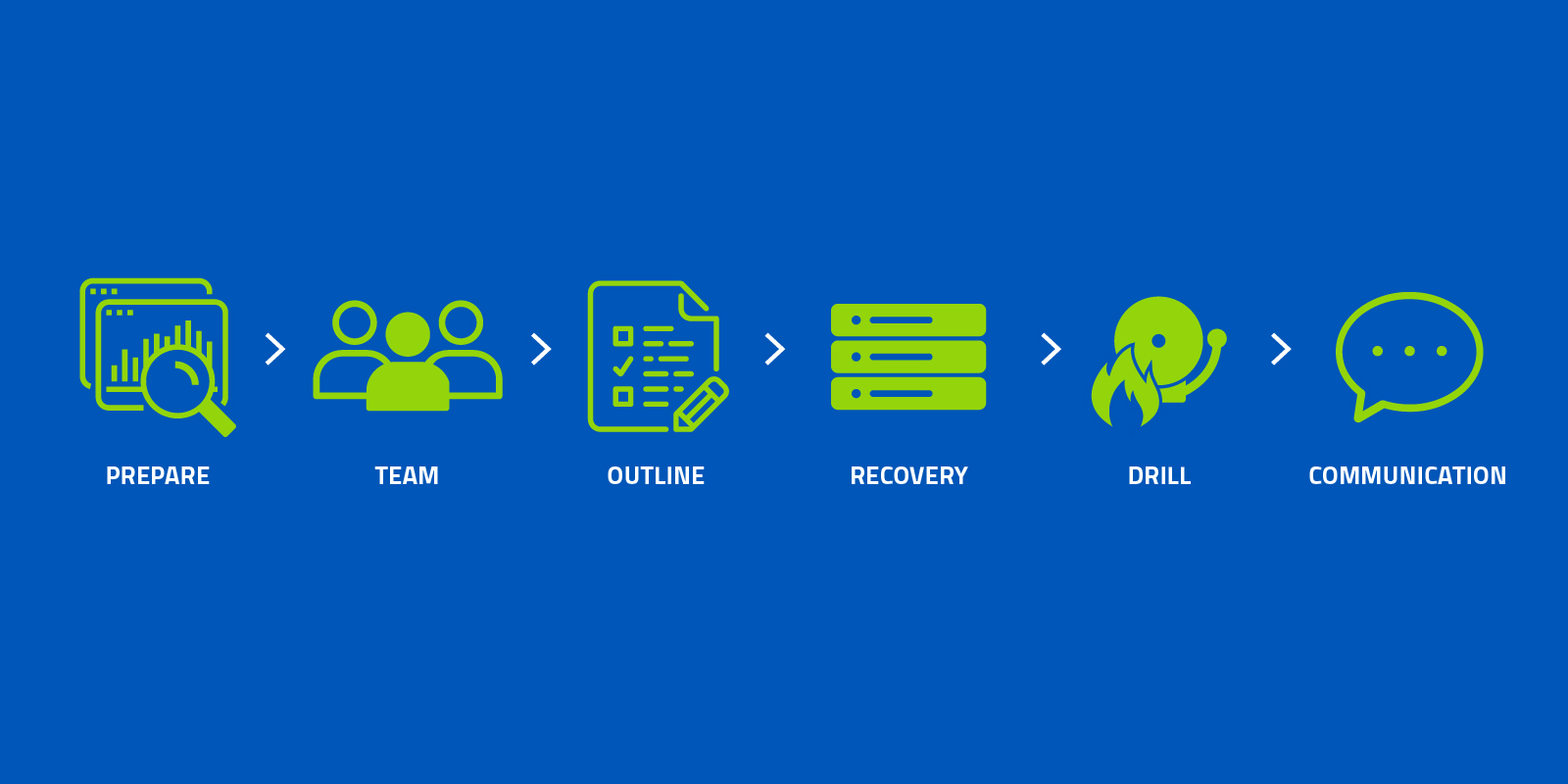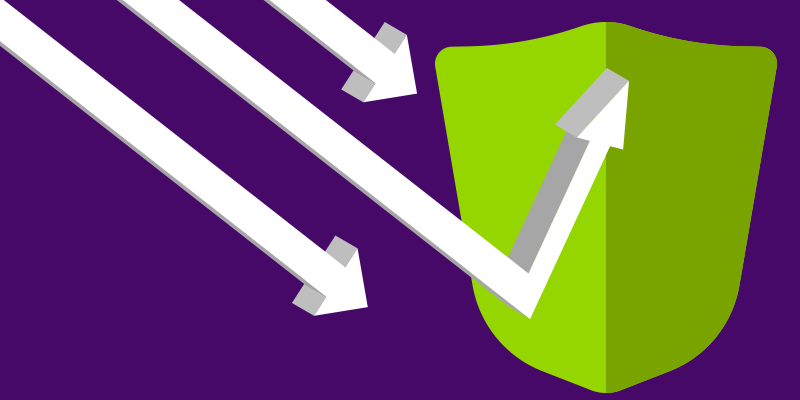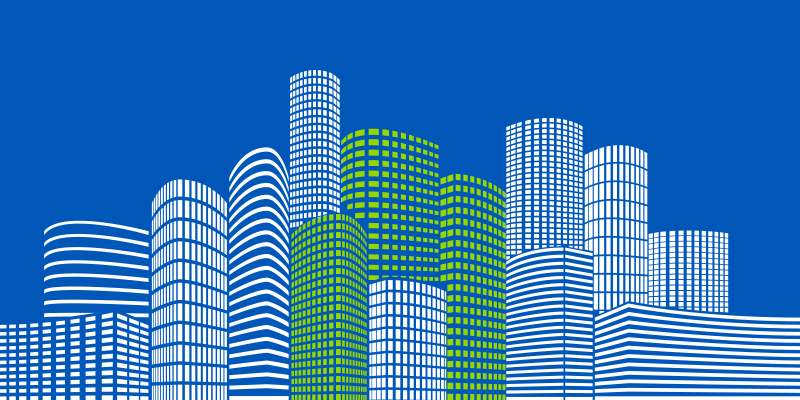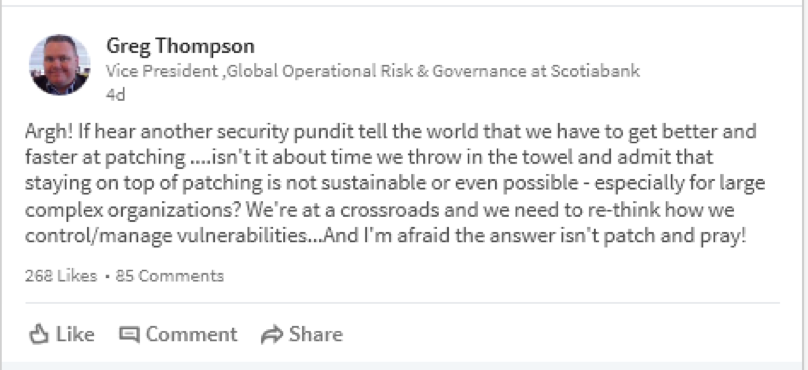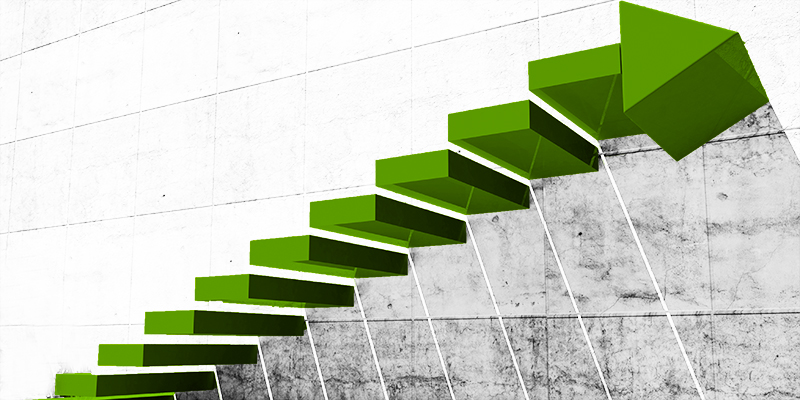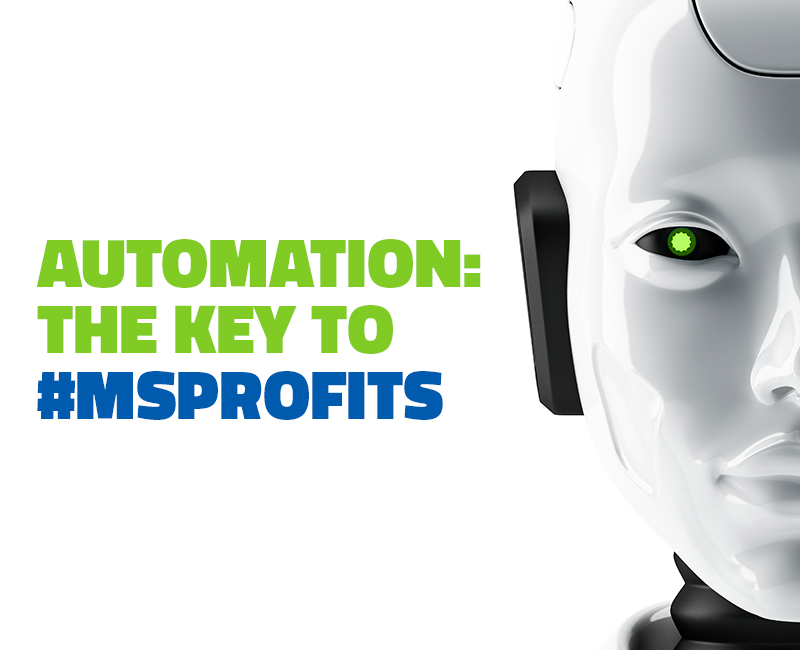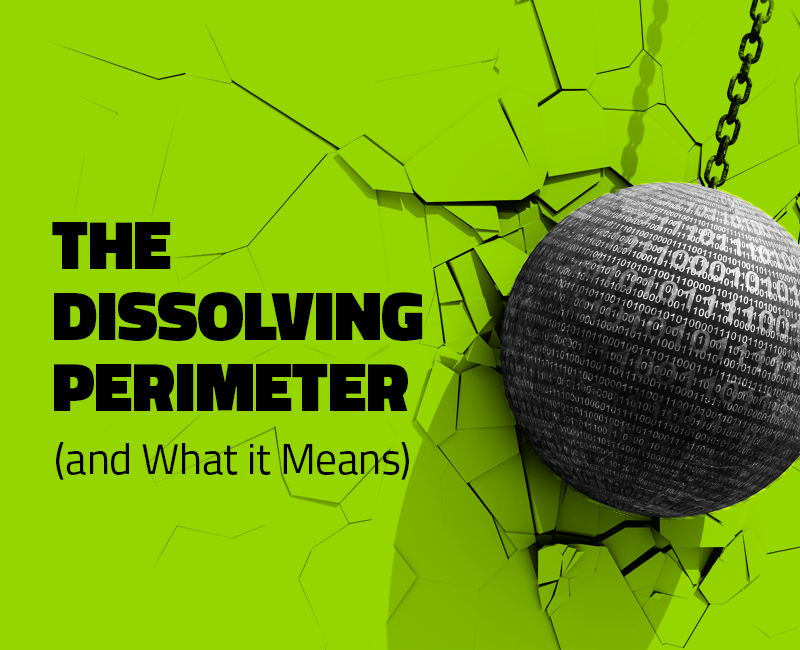According to the Identity Theft Research Center, 2017 saw 1,579 data breaches—a record high, and an almost 45 percent increase from the previous year. Like many IT service providers, you’re probably getting desensitized to statistics like this. But you still have to face facts: organizations will experience a security incident sooner or later. What’s important is that you are prepared so that the impact doesn’t harm your customers or disrupt their business.
Although, there’s a new element that organizations—both large and small—have to worry about: the “what.” What will happen when I get hacked? What information will be stolen or exposed? What will the consequences look like?
While definitive answers to these questions are tough to pin down, the best way to survive a data breach is to preemptively build and implement an incident response plan. An incident response plan is a detailed document that helps organizations respond to and recover from potential—and, in some cases, inevitable—security incidents. As small- and medium-sized businesses turn to managed services providers (MSPs) like you for protection and guidance, use these six steps to build a solid incident response plan to ensure your clients can handle a breach quickly, efficiently, and with minimal damage.
Step 1: Prepare
The first phase of building an incident response plan is to define, analyze, identify, and prepare. How will your client define a security incident? For example, is an attempted attack an incident, or does the attacker need to be successful to warrant response? Next, analyze the company’s IT environment and determine which system components, services, and applications are the most critical to maintaining operations in the event of the incident you’ve defined. Similarly, identify what essential data will need to be protected in the event of an incident. What data exists and where is it stored? What’s its value, both to the business and to a potential intruder? When you understand the various layers and nuances of importance to your client’s IT systems, you will be better suited to prepare a templatized response plan so that data can be quickly recovered.
Visibility and business context are core requirements for a successful #incidentresponse plan. Know the key resources needed for your business’s success, and in the event of an incident, you’ll be prepared to protect your organization’s critical assets. #cybersecurity
— Gary Hayslip (@ghayslip) July 24, 2018
Treat the preparation phase as a risk assessment. Be realistic about the potential weak points within the client’s systems; any component that has the potential for failure needs to be addressed. By performing this assessment early on, you’ll ensure these systems are maintained and protected, and be able to allocate the necessary resources for response, both staff and equipment—which brings us to our next step.
Step 2: Build a Response Team
Now it’s time to assemble a response team—a group of specialists within your and/or your clients’ business. This team comprises the key people who will work to mitigate the immediate issues concerning a data breach, protecting the elements you’ve identified in step one, and responding to any consequences that spiral out of such an incident.
As an MSP, one of your key functions will sit between the technical aspects of incident resolution and communication between other partners. In an effort to be the virtual CISO (vCISO) for your clients’ businesses, you’ll likely play the role of Incident Response Manager who will oversee and coordinate the response from a technical and procedural perspective.
Pro Tip: For a list of internal and external members needed on a client’s incident response team, check out this in-depth guide.
Step 3: Outline Response Requirements and Resolution Times
From the team you assembled in step two, each member will play a role in detecting, responding, mitigating damage, and resolving the incident within a set time frame. These response and resolution times may vary depending on the type of incident and its level of severity. Regardless, you’ll want to establish these time frames up front to ensure everyone is on the same page.
Ask your clients: “What will we need to contain a breach in the short term and long term? How long can you afford to be out of commission?” The answers to these questions will help you outline the specific requirements and time frame required to respond to and resolve a security incident.
If you want to take this a step further, you can create quick response guides that outline the team’s required actions and associated response times. Document what steps need to be taken to correct the damage and to restore your clients’ systems to full operation in a timely manner. If you choose to provide these guides, we suggest printing them out for your clients in case of a complete network or systems failure.
Step 4: Establish a Disaster Recovery Strategy
When all else fails, you need a plan for disaster recovery. This is the process of restoring and returning affected systems, devices, and data back onto your client’s business environment.
A reliable backup and disaster recovery (BDR) solution can help maximize your clients’ chances of surviving a breach by enabling frequent backups and recovery processes to mitigate data loss and future damage. Planning for disaster recovery in an incident response plan can ensure a quick and optimal recovery point, while allowing you to troubleshoot issues and prevent them from occurring again. Not every security incident will lead to a disaster recovery scenario, but it’s certainly a good idea to have a BDR solution in place if it’s needed.
Step 5: Run a Fire Drill
Once you’ve completed these first four steps of building an incident response plan, it’s vital that you test it. Put your team through a practice “fire drill.” When your drill (or incident) kicks off, your communications tree should go into effect, starting with notifying the PR, legal, executive leadership, and other teams that there is an incident in play. As it progresses, the incident response manager will make periodic reports to the entire group of stakeholders to establish how you will notify your customers, regulators, partners, and law enforcement, if necessary. Remember that, depending on the client’s industry, notifying the authorities and/or forensics activities may be a legal requirement. It’s important that the response team takes this seriously, because it will help you identify what works and which areas need improvement to optimize your plan for a real scenario.
Step 6: Plan for Debriefing
Lastly, you should come full circle with a debriefing. During a real security incident, this step should focus on dealing with the aftermath and identifying areas for continuous improvement. Take is this opportunity for your team to tackle items such as filling out an incident report, completing a gap analysis with the full team, and keeping tabs on post-incident activity.
No company wants to go through a data breach, but it’s essential to plan for one. With these six steps, you and your clients will be well-equipped to face disaster, handle it when it happens, and learn all that you can to adapt for the future.