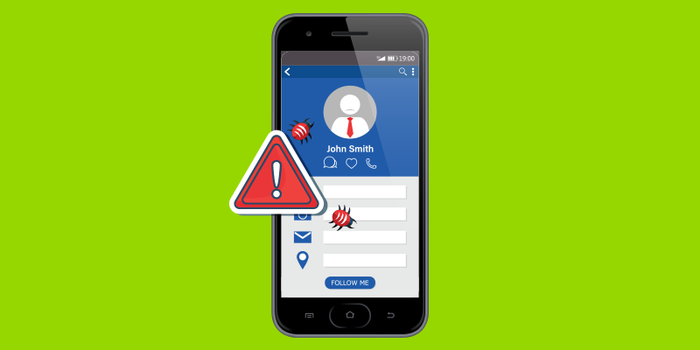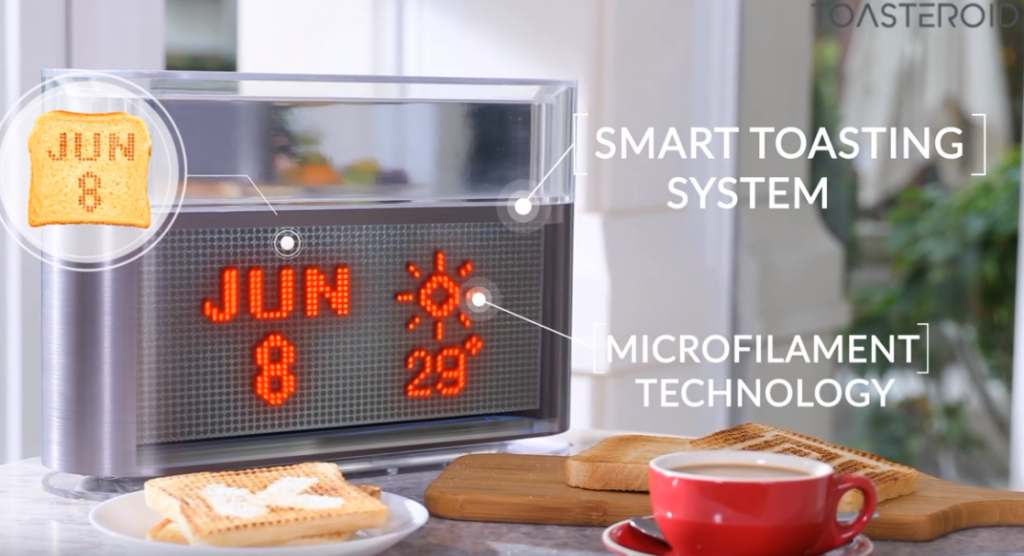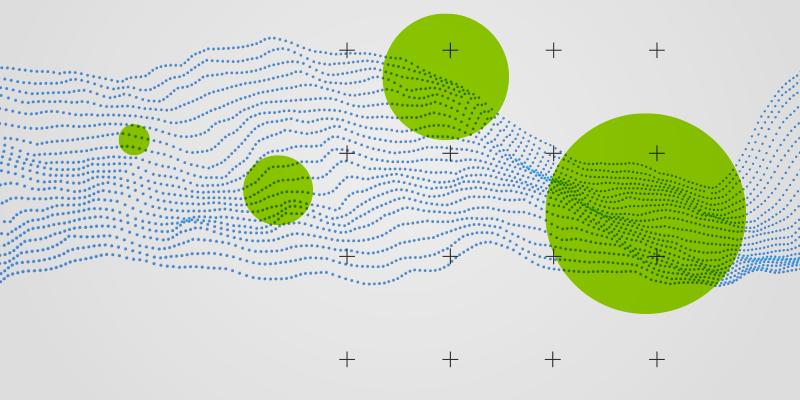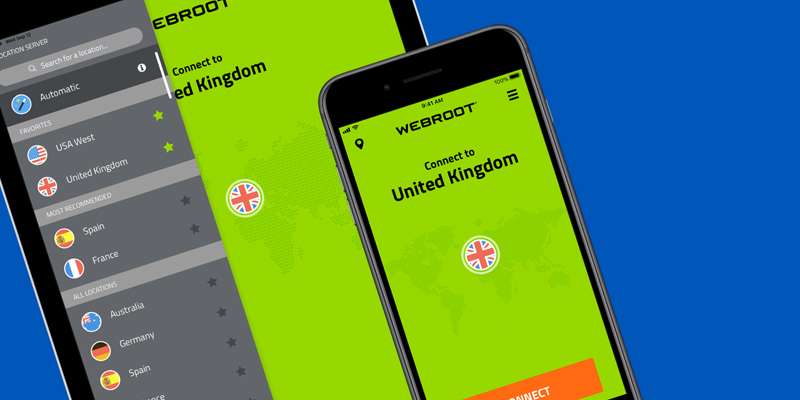This spring, many of us will roll up our sleeves and get down to business decluttering our homes. Garage sales will be held, basement storage rooms will be re-organized, and donations will be made.
Shouldn’t the same thing happen in our digital lives? After all, the average American will spend the bulk of their waking hours parked in front of some sort of screen—flipping , swiping, and clicking away. A little tidying up of data and online habits can go a long way toward enhancing your digital security andpeace of mind.
So here are a few tips for tidying up your tech designed to make you ask not only: “Does this bring me joy?” but also, “does this make me more secure?” If not, consider purging apps, connections, and permissions that could leave you more susceptible to a breach. If you answer yes, make sure you’re taking the necessary steps to protect it.
Turn off Bluetooth when it’s not in use
Since the Blueborne family of vulnerabilities was discovered in 2017, deactivating Bluetooth when not in use has become standard security advice. With the increasing adoption of home IoT devices, the consequences of ignoring that advice have only risen.
Bluetooth connections are like a lonely person on a dating site; they’re in constant search of a connection. When Bluetooth-enabled devices seek out the wrong sources—that of a cybercriminal, say—they are vulnerable to exploitation.
“Smart speakers and other IoT devices may introduce convenience to our daily lives,” says Webroot Security Analyst Tyler Moffitt. “But they’re also a calculated risk, and even more so for knock-off devices whose manufacturers don’t pay proper attention to security. Minimizing the time Bluetooth is on helps to manage that risk.”
Or, as Webroot VP of engineering David Dufour put it to Wired magazine soon after the discovery of Blueborne, “For attackers, it’s Candyland.”
Use a VPN to cloak your digital footprint
Shrouding your connection in a virtual private network (VPN) is especially important when accessing public or unsecured WiFi networks. Again, we make a trade-off between convenience and security when logging on to these “free” networks.
Without additional protection, cybercriminals can spy on these unencrypted connections either by commandeering the router or by creating their own spoof of a legitimate WiFi hotspot, in a variation of a man-in-the-middle attack. From here, they’re free to monitor the data flowing between your device and the network.
“It’s more than just the privacy violation of being able to see what you’re doing and where you’re going online,” Moffitt explains. “Cybercriminals can lift sensitive data like banking login credentials and drop ransomware or other malicious payloads like cryptojackers.”
A VPN encrypts the traffic between your device and the router, ensuring your digital footprint is shielded from prying eyes.
Keep apps updated with the latest software
While some apps are inherently sketchy, and users shouldn’t expect the app creators behind them to prioritize security, others introduce vulnerabilities inadvertently. When responsibly run, app developers address these security gaps through software updates.
Take the cultural phenomenon Fortnite, for example. The game that drove its parent company, Epic Games, to an $8 billion valuation was found at the beginning of the year to contain multiple vulnerabilities that would have allowed malicious actors to take over player accounts, make in-game purchases, and join conversations. Epic Games was quick to issue “a responsibly deployed” fix, but in this and similar instances, users are only protected after installing the suggested updates.
“I always recommend users keep both their apps and their mobile operating systems up to date,” says Moffit. “This is made easier by turning on automatic updates wherever possible and only downloading apps from reputable app stores, so you increase the chances that updates are timely.”
For more tips on protecting your smartphone from mobile malware, see our complete list of recommendations here.
Set up automatic cloud backups
Purging unused apps is a good principle for spring cybersecurity cleaning – like a box of old clothes you haven’t worn in decades, unused apps represent digital data containers you no longer need. But what about all that data you’d hate to lose—the pictures, videos, documents, and other files you’d be devastated to see disappear? Protecting that trove of data is another core tenant for tidying up your tech.
Ransomware is one prime reason for keeping up-to-date backups of valuable data. It can strike anyone from college students to cities, and the list of those who’ve been burned is long and distinguished.
“The combination of an antivirus and a cloud backup and recovery solution is an effective one-two punch against ransomware,” Moffit says. “On the one hand, you make your device more difficult to infect. On the other, you become a less attractive target because you’re unlikely to pay a ransom to recover data that’s already backed up to the cloud and out of reach for ransomware.”
Natural disasters and device theft—two contingencies even the tightest cybersecurity can’t account for—are prime reasons to make sure backups are in place sooner, rather than later. Cloud backup is more secure and affordable than ever, so it makes sense to back up anything you couldn’t stand to lose, before it’s too late. Want more tips for cybersecurity spring cleaning? Download Webroot’s full checklist for tidying up your tech.