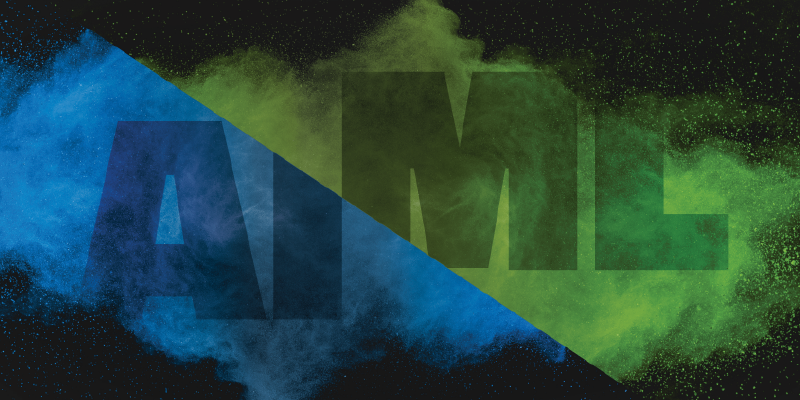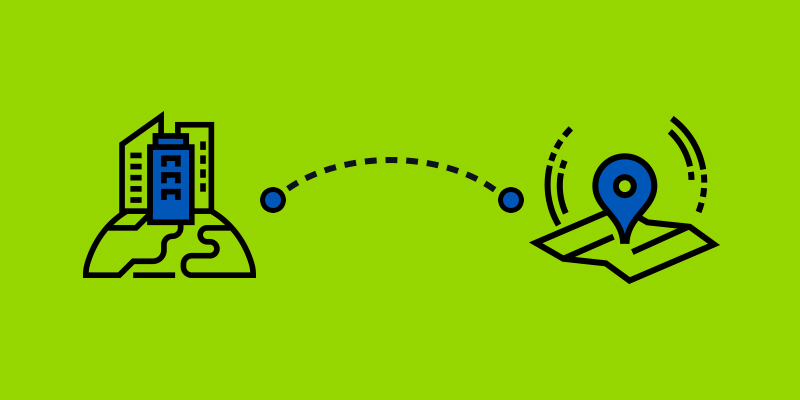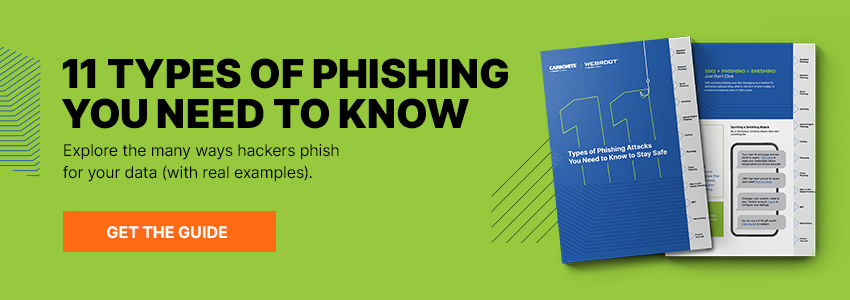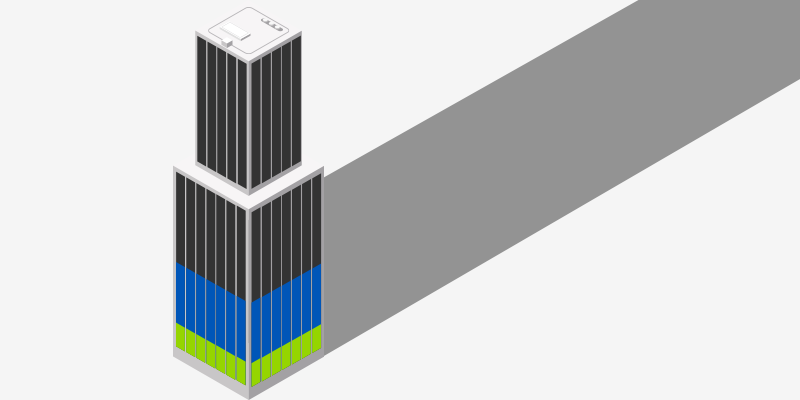Working from home is no longer something some of us can get away with some of the time. It’s become essential for our health and safety. So, what does the future of work look like in a post-COVID world?
We asked some of our cybersecurity and tech experts for their insights, which we’ll be presenting in a series entitled The Future of Work. In this installment, we’ll cover the qualities that will separate companies able to make smooth transitions to new ways of working from those that can’t. Plus, we’ll examine the effects the pandemic and our response to it have on workplace culture.
What are hallmarks of organizations that will successfully navigate our new workplace realities?
The COVID-19 crisis has forced employers to more fully consider the broader humanity of their employees. With parents becoming teachers and caretakers for ill, often elderly loved ones, greater levels of empathy are required of management. Now, with a lagging world economy and even experts unsure of what shape the current recession will take, financial stress will likely be added to the long list of anxieties facing the modern workforce.
As remote work continues to be a norm in industries like tech, boundaries between home and work life will continue to be murky. This, says Webroot product marketing manager George Anderson, presents opportunities for effective leaders to stand out from their peers.
“Leadership matters now more than ever,” says Anderson, “and being truthful matters even more. Your staff is worried, and platitudes won’t help. They need real communication based on real facts explaining why a company is making certain decisions. Being empathetic, sharing in employee concerns, involving and demonstrating how you value your staff—whether at executive or managerial level—will impact loyalty, dedication, and future business performance.”
Forbes notes that a more empathetic work culture is a silver lining arising from the pandemic that won’t be easily undone. We now know not just our coworkers’ personalities, but also their home office setups, their pets, children, and even their bookshelves. That fuller understanding of the person behind the position will hopefully lead to an enduring human-centric shift in the workplace.
Long-term, how will office culture change? What policies should change once everyone is physically back at work?
Relatedly, office cultures are likely to change in irreversible ways. Even as we return to physical offices, large events like company all-hands meetings may be attended virtually from personal workspaces, and large team lunches may become rarities. Companies may even choose to alternate days in and out of the office to keep the overall office population lower.
“People will become more comfortable with video calling, screen sharing, and online collaboration,” predicts Anderson, “even between colleagues present in the same office. Boundaries will become blurred and we will find new ways to stay in touch and maintain our human connections by leveraging advanced collaboration solutions in new but secure ways.”
Personal hygiene will also undoubtedly become a bigger aspect of physical office culture. In its guidelines for safely returning to work, the CDC recommends installing a workplace coordinator charged with implementing hygiene best practices office wide. Suggested measures include increasing the number of hand sanitizing stations available to workers, relaxing sick leave policies to discourage ill workers from coming to the office, modernizing ventilation systems, and even daily temperature checks upon entering the building.
“Some of these hygiene measures will be single events, not the future of office work,” notes Anderson. “Others will have more long-term impacts on the way we work together.”
Given the visible impact some measures will have around the office, it will be impossible for them to not affect culture. Because routines like temperature checks may be considered intrusive, it’s important the reasoning behind them be communicated clearly and often. Stressing a culture of cleanliness as a means of keeping all workers healthy and safe can enforce a common bond.
Cybersecurity remains imperative
Cyber resilience isn’t the only aspect of overall business resilience being tested by COVID-19, but it’s a significant one. The cyber threats facing today’s remote workforces differ in key ways from those faced in the past, so its important companies reevaluate their cyber defense strategies. To do our part to help, we’re extending free trials on select business products to 60 days for a limited time. Visit our free trials page or contact us for more information.